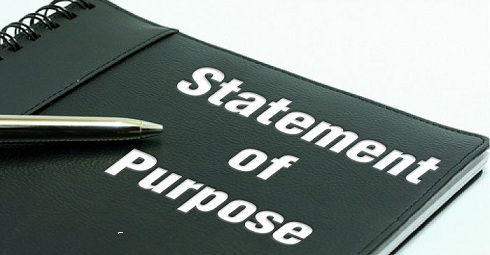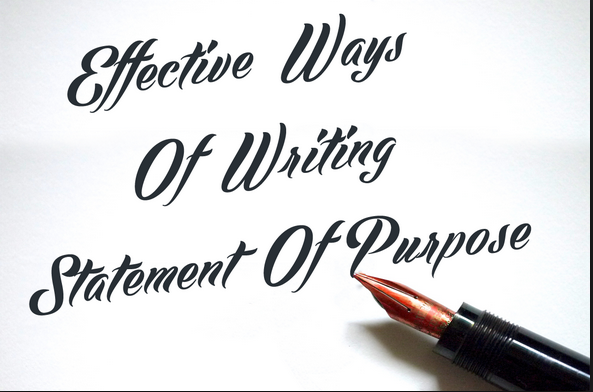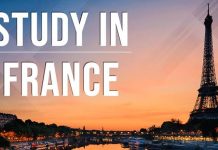Candidates that are intending to appear for the TOEFL examination are required to register for the test first. Although there are several ways for TOEFL Registration, but the easiest and the simplest way is online registration. There are many authorized test centers across the world that conducts this test for the convenience of the candidates and registration can be done with the help of these test centers. However, the candidates are required to decide their test location where they will sit for the examination. This is essential because the availability of test dates depends on the test centers and hence candidates are required to do TOEFL Dates Booking accordingly. If you are appearing for the first time, you must understand the things that go into the registration process to successfully complete your registration.
What you need before TOEFL Registration?
- A Valid Identification which you plan to bring on the exam day
- The name that you would use for the test must be the same as mentioned on the ID
- Check for the ID requirements
- Check for the TOEFL Fees and payment mode for registration
- You can learn more about the payment modes from the TOEFL Book and brochure available at the test center.
- You need to decide the four institutions of your choice where you would like to get your score card
- Choosing the preferred test dates and location
Selecting Location for TOEFL Test
Choosing your preferred location for the test is essential. There are different websites available for the candidates belonging to other countries and they need to do TOEFL Registration based on their location. You need to choose the location to see the availability of the test centers and test dates.
Candidates are allowed to choose TOEFL iBT Registration or TOEFL PBT Registration depending upon which test is authorized and available in their preferred location.
Create a Profile
After checking and reviewing all the four parts of your profile you have to click the Confirm button. You will be redirected to the Home Page where your registration will begin. Your profile page will allow you to:
- View, reschedule or cancel your registration
- Make changes and update your personal info
- View your score
How to Register for TOEFL Test?
After creating your profile page you have to confirm and you will be redirected to the registration page where you have to start your registration for ETS TOEFL.
- Choose the option of “Register for a Test” on the home page
- Under the product type you have to choose TOEFL Test and click continue
- Fill the remaining details required to complete the registration process
- You will have to complete all the steps to complete the registration online.
You may also seek help of test centers to complete the TOEFL Registration process. They will guide you to complete the registration for the TOEFL Test.